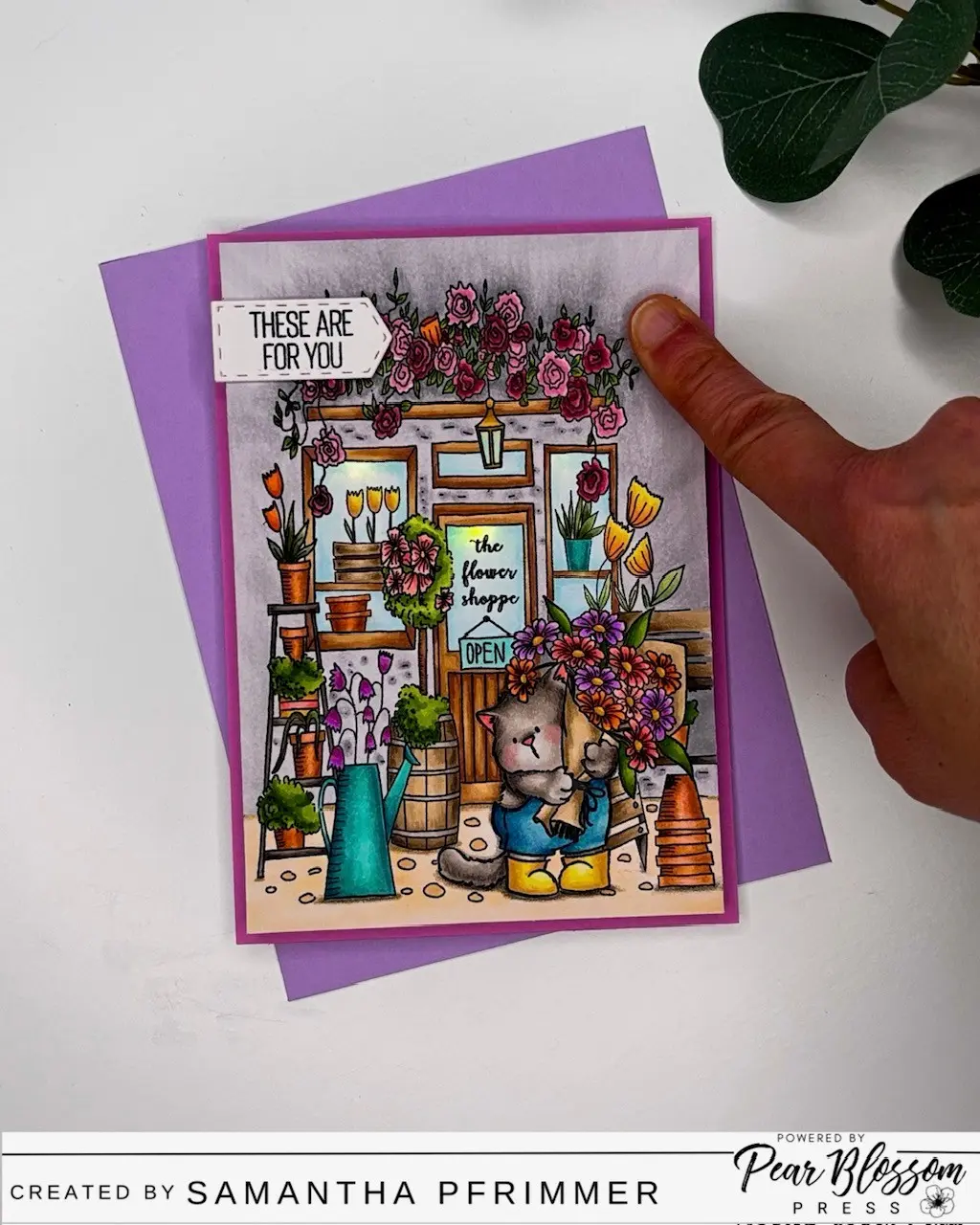
Hello everyone! It’s Samantha Pfrimmer here with you on the Pear Blossom Press Blog today. I am so excited to share a cute one-layer card I made combining stamps from my stash with the Pear Blossom Press EZ-Lights.

SUPPLIES
- EZ-Lights
- World’s Best Foam Tape
- Purple Onion Flowers From Tofu
- Picket Fence Studios The Flower Shoppe
CARD INSTRUCTIONS
To start this card, I first stamped my Flowers from Tofu stamp onto masking paper and fussy cut out a mask. Next, using my Misti stamping platform, I arranged my Flowers from Tufu stamp onto Copic X-Press It paper cut to 4” x 5.25” before applying my mask and stamping my Flower Shoppe stamp. I then inserted a white cardstock panel, also 4” x 5.25” for my light-up base and re-stamped my Flower Shoppe image. Lastly I added black cardstock panel and stamped my Flower Shoppe image using white pigment ink. These final two stamped layers would be used as guides when assembling my lights.
After using my Copic markers to color my front panel it was time to get to work on my light up feature. My goal was to have the windows in the image light up, and to ensure I had a good amount of glow I backed my card panel with my black cardstock after cutting out the window portions with a craft knife. I grabbed my craft knife and a cutting mat, and I carefully cut along the window lines that I had previously stamped. Once complete I glued it to the back of my card-front making sure to exactly line up both panels.

To add my lights, I used the extra white cardstock panel I had previously stamped to adhere each of my lights to their respective windows with tape as shown. I next taped my battery pack to the top right of my panel as this was the best option for my press button based on the stamped design. Once everything was taped in place, I added the World’s Best Foam Tape to my card base and then removed the release tape to adhere my top panel.
Once everything was glued in place, I stamped a little “Press here,” glued my card to a purple cardstock, A2-sized folding card-base, and attached my sentiment.

Now I have a cute light-up card perfect for Spring.
